Error missing DLL fs26bpl
Hello,
after installing new version FR6 prof (fr679allpro.exe) for Delphi 10.3 and 10.4 the Delphit 10.4 works fine.
But wenn starting Delphi 10.3 i get an error that the DLL 'C:\WINDOWS\SYSTEM32\fs26.bpl' was not found. After clicking 'ok' then next message is "Package C:\Programm Files (x86)\FastReport 6 VCL Professional\LibD26\dclfrx26.bpl is missing"
First error:
second error:
what can i do - especially my 10.4 is working fine!
sorry for my bad english!
best regards
Rolf
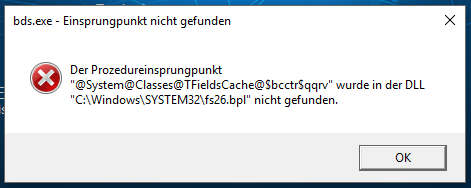
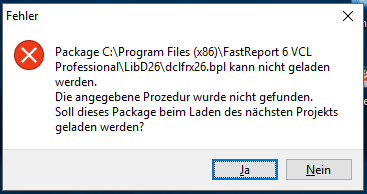
Comments
G'day Rolf,
Your English much better than my German / Deutsch!
When you installed the latest version did you:
Unfortunately with the current FR Installer you cannot "update in place".
It may be sufficient to run Recompile.exe (in the <programfiles>\FastReport 6 VCL <Edition>\ against 10.3 (32-bit and 64-bit).
Frustrating, I agree.
Tschüss, Paul
Hi Paul,
thanks for your information!
First try was to recomplie - but it dosn't work.
Next try: i have not done the second point in your topic list and therfore i uninstalled the complet version 6 und delete all directory entries called "fastReport". Then i also delete the regestry entry called "FastReport".
After installation is the same behavior: Delphi 10.4 works and Delphi 10.3 don't work. Another interessing point: Now the error message shows another dll (somthing like ADO*.bpl) missing.
Now i will search for other information about the problem. If i get an suggestion, i will wirte down it here.
regards Rolf
G'day Rolf,
Another "lateral thought".
Have you checked the Library Paths on both 10.3 and 10.4 installations?
I have a vague memory of a problem when we upgraded from FastReport "Professional" Edition to "Enterprise" that there were old directories present, and they caused problems (sadly I didn't make a record of it).
On a system with an English set-up you get there from the IDE with menu option Tools | Options and then expand Language > Delphi > Library and look in:
for both Win32 and Win64!
The error you are now getting with "ADO*.bpl" is very odd. I can't think what caused that from what you did.
Hope that is helpful.
Tschüss, Paul