Installation in Lazarus IDE
-Windows 7
-FastReport 4.13 - Enterprise edition
-Lazarus 1.1 - Win32
Hello,
anybody who did already install new version 4.13 with Lazarus IDE? I can compile FastScript and FastReport package but have problems to finally install FastReport into Lazarus IDE.
First a message occurs :
The unit fs_ibasic exists double in IDE path :
1. "C:\Program Files (x86)\FastReports\FastReport4\Source\lib\i386-win32-win32\fs_ibasic.ppu
2. "C:\Program Files (x86)\FastReports\FastReport4\FastScript\lib\i386-win32-win32\fs_ibasic.ppu
"Check if two package units containing the same name"
If I ignore this and proceed compiling, finaly I get message about missing *.pas files in
C:\Program Files (x86)\FastReports\FastReport4\Source\lib\i386-win32-win32
The missing files are in
C:\Program Files (x86)\FastReports\FastReport4\Source
This path I can't add into package search path because Lazarus seems to have problems with spaces in the path "C:\Program Files (x86)"
Any hints for a proper installation, or correcting the lazarus package?
With best regards - Ulrich Groffy
-FastReport 4.13 - Enterprise edition
-Lazarus 1.1 - Win32
Hello,
anybody who did already install new version 4.13 with Lazarus IDE? I can compile FastScript and FastReport package but have problems to finally install FastReport into Lazarus IDE.
First a message occurs :
The unit fs_ibasic exists double in IDE path :
1. "C:\Program Files (x86)\FastReports\FastReport4\Source\lib\i386-win32-win32\fs_ibasic.ppu
2. "C:\Program Files (x86)\FastReports\FastReport4\FastScript\lib\i386-win32-win32\fs_ibasic.ppu
"Check if two package units containing the same name"
If I ignore this and proceed compiling, finaly I get message about missing *.pas files in
C:\Program Files (x86)\FastReports\FastReport4\Source\lib\i386-win32-win32
The missing files are in
C:\Program Files (x86)\FastReports\FastReport4\Source
This path I can't add into package search path because Lazarus seems to have problems with spaces in the path "C:\Program Files (x86)"
Any hints for a proper installation, or correcting the lazarus package?
With best regards - Ulrich Groffy
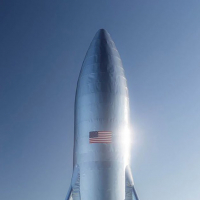
Comments
I have the same problem.
Please help us to test FR in lazarus enviroment.
Thanks
Fabrizio Cavadini
maybe it would be interesting to know from FR-team in which constellation (Win7-32/64 bit, Win-XP, Lazarus 1.x) the packages were build and tested.
fastscript installs perfectly.
-Windows 7 x64
-FastReport 4.13 - Enterprise edition
-Lazarus 1.0.2 - Win32
and first time installing,
I notice this error
PPU Invalid Version 135 and then frxCustomDBRTTI.pas(0,0) Fatal: Can not find unit fs_idbrtti used by frxCustomDBRTTI.
Hello,
I use Win7 32 Bit with Lazarus 1.02 32bit Win OS.
Thanks
Fabrizio
FastReport 4.13 Enterprise edition
Lazarus 1.04
Ok, finally I did it!
* I just ignored everything whats in Lazarus.txt.
* Added fs_idbrtti, fs_idbctrlsrtti files to fs_lazarus.lpk package
* Compile fr4_lazarus.lpk and install in Lazarus IDE.
After recompiling the Lazarus.exe did not start because the file zlib1.dll were missing on my system. I don't know which part of Lazarus/FastReport needs this dll, so I copied the zlib1.dll in Windows\System32 folder. After rstart of Lazarus IDE there are two additional component tabs FR4Controls and FR4 Design. All FastReport component icons are missing, but seems to work ok. FastSript package is installed as well
You can place TfrxReport component on a form and open the report designer by double click on control or by using the control context menu.
Happy FastReporting :-)
Best regards - Ulrich