Custom report template
Hello,
I would like to create my own report template. As described in an earlier post from 2009 this is only possible by creating the template by code. Is it possible to register this customer template in a way that I can choose this template by the designer [file - new] dialog?
Best regards - Ulrich
I would like to create my own report template. As described in an earlier post from 2009 this is only possible by creating the template by code. Is it possible to register this customer template in a way that I can choose this template by the designer [file - new] dialog?
Best regards - Ulrich
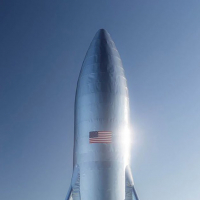
Comments
You may create own report wizards/templates and register them using the RegisteredObjects.AddWizard method.
Hello,
if I would like to create a new empty report. I created a class, derived from class Wizards.BlankReportWizard. I tried the following :
public class CustTemplate : Wizards.BlankReportWizard
{ }
Registering the wizzard/template :
RegisteredObjects.AddWizard(typeof(CustTemplate), new Bitmap(16,16), "Custom Report", false);
I can select the new report template in the designer [File - New] Dialog, but nothing visible happens...
What is the idea behind the Wizzard classes?
Best regards - Ulrich
See the modified code below.
its working so far, and basically I understood the differend Wizzard classes. One minor thing I recognized is, that the 16x16 bitmap I assigned to the custom wizzard/template during registration, is not visible in the designer [File - New] dialog
Best regards - Ulrich
It will be fixed in the next build.