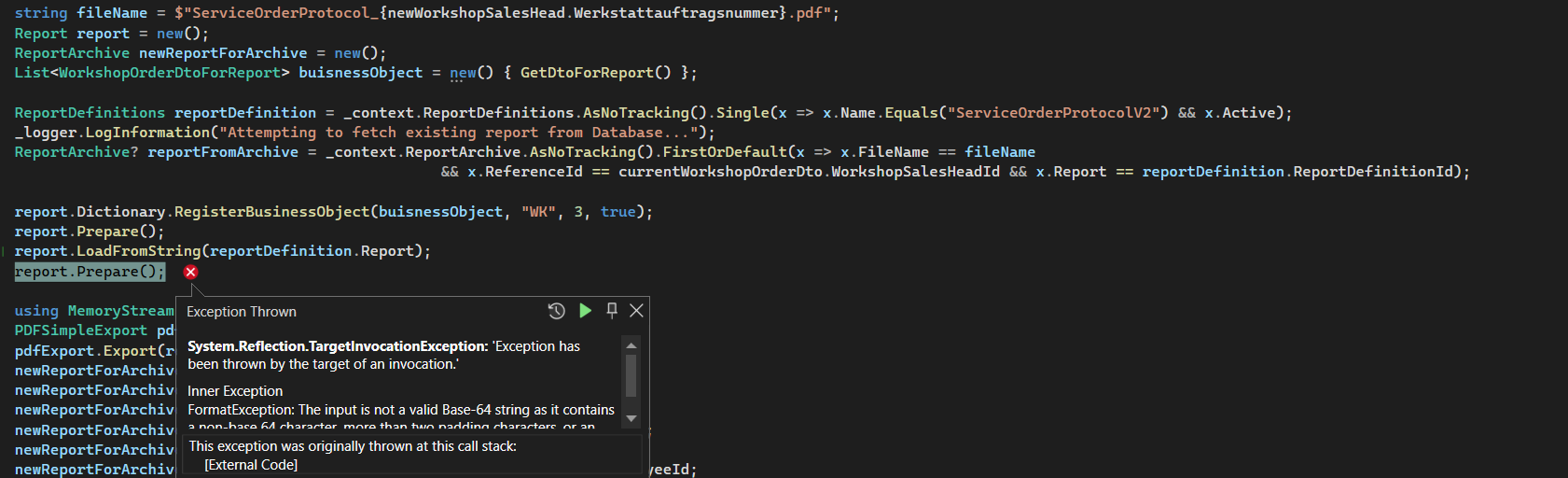Prepare throws Format Exception; Base64 string not valid even though it is
I have a very strange problem, I am using the open source version of fast reports to create .pdf files and save them in a database but for some reason I get a FormatException on the Prepare function call that says: "The input is not a valid Base-64 string as it contains a non-base 64 character, more than two padding characters, or an illegal character among the padding characters.". The base64 string that gets used however is in fact valid. The only thing I suspect could be the problem is the xml file that gets loaded beforehand, however on a different computer with the same code and dependencies this error does not occur so I dont know what else to do.
I have provided the xml file (unformatted) and the base64 string I used.
Base64String:
iVBORw0KGgoAAAANSUhEUgAAAVYAAADGCAYAAACJvqh0AAAAAXNSR0IArs4c6QAAAARzQklUCAgICHwIZIgAAARcSURBVHic7d0xaGRVFAbgPyxEUgzINGlMl8ZFmy0HG7ecNo2YNm3aYGmb0mC3lgGrLYM2AZstIyxEEFLFwrUIuIEly0rYWHgHRGbm3WEe3Bn5Ppguxal+Tt6995wEAAAAAAAAAAAAAAAAAAAAAAAAAAAAAAAAAAAAAAAAAAAAAAAAAAAAAAAAAAAAAAAAAAAAAAAAAAAAAAAAAAAAAAAAAAAAAAAAAIAaj1oXAKw1GQLQk90kp0leld9B64IA1tVOkmdJHv7zu0uy3bo4gHWyk+RkSqBOfvdJ9lsXCbAOtjsC9d+/cetiAVbZJFDvKgL1JslR64IBVtUwyXGS28pA/TrJoHXRAKtokH9CcpFAHbYuGmAVDcq/8TcVgXobgQow05ZABejHZpLDcqm/JlCPBSrAdJNAvRaoAMvZLM9NBSrAkh6Vl1BXCwSqJ6kAU2wsEKh3AhVgvr0klwIVYHmLBOqJQAWY7SDJS4EKsLz9JK8rJ06dlJF/AEwxTnIhUAGWJ1ABejJO8qIyUL8VqACzLRKoL5M8aV0wwKp6Whmo92VD6setCwZYVbWB+pDkeVk9DcAUowUD9XHrggFW1SjJeWWgnvmGCjDbIoF6Xv4egCkWCdQXAhVgts+S/FIZqBflmhUAM3xXGaiXZToVADPsVQ6ZngTqRuuCAVbVqPI9/1WZTiVQAWbYLXdMuwL1rsxPfdS6YIBVNSyTpGqen35ftqUCMMVmkqMkNxWB+izJR60LBlhltdtPzzw/BZiv9mDqsgxUAWCG2oOp69LNAjDD5GDqXUeg3pbvrVutCwZYVZODqdvKgynrpAHmcDAF0JNFDqZMnQKYw8EUQE8mB1P3DqYAlvNBkq8WOJgati4YYJV9U3F16sHCPoBuO0l+9mIKoB+HFf/2O5gCqLBT7prOC9S3DqYA6uxXdKm/ejEF0G27okv9s0zwB6DDfsXQ6ee6VIBuw4qXU6+slgaos1dCU5cKsKRhklNdKkA/xpVdqqeoAB0G5e2+LhWgB0/L6yhdKsCStnSpAP0ZVXSpp7pUgG5bZQC1LhWgB6OKRX66VIAKHyb5Icl7XSrA8r5I8pcuFaAfh7pUgH5sVFyjci8VoNIwyfmcQH2nSwWo96TjburrJJ+2LhJgXex3rJ7+0e4pgHrHHd9Tj1sXCLAuBh07qO6snQaot9vxiuq6fHMFoMK4Y/30uatUAPWOOr6nnpR7rAB02OzYQ/U+yUHrIgHWxU6SizmhelO2AABQYdSx3O+iBC8AFQ6S3HdMpXLpH6DCRsWU/6PWRQKsi2GSnzou/Y9bFwmwLj5P8nZOqF4ledy6SIB18secUD0rT1gBqDQwRAWgf79NufRviArAEj5J8nsJ1TdJvmxdEMD/xWbrAgAAAAAAAAAAAAAAAAAAAAAAAAAAAAAAAAAAAAAAAAAAAAAAAAAAAAAAAAAAAAAAAAAAAAAAAAAAAAAAAAAAAAAAAAAAAAAAAACgob8BCnEaJOFfNZcAAAAASUVORK5CYII=