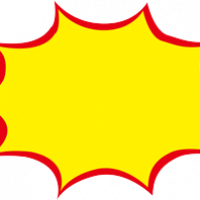Improved resource packages for Simplified Chinese, Traditional Chinese, and Japanese in the 2024.2.8
Due to personal needs, I have improved some of the interface displays in English for both Chinese and traditional Chinese.
At the same time, a large number of untranslated English interfaces in Japanese were translated (which may need to be improved by native speakers)
Friends in need can replace the res file in FastReports24.2.8 \ LibRS29 \ VCL \ Win32
The bin in this resource package is essentially an XML file that can be modified and perfected in UTF8 mode.
Then run compilares.bat to compile the rc file into a res file.
This resource package was successfully compiled in FastReport VCL 2024.2.8 and RAD 12.2 pure English environment.
If it is useful to you, please feel free to leave a message to encourage.