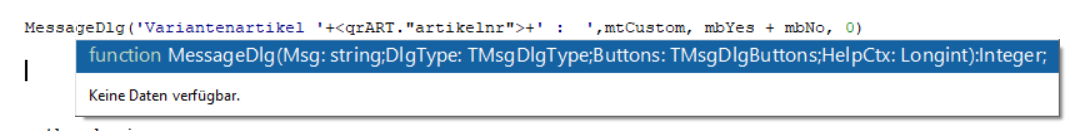Can i rename Buttons or create a custom Button for MessageDlg()?
I want a dialogue with two buttons "ABC" and "XYZ". But i don't see if or how i can do that.
What i have is this:
I also miss the list of available options for all the Parameters. mbYes, mbNo etc. i found by googling, but the sources i found actually refer to a different implementation of the function (Delphi11), which accepts button-renames as an additional parameter: https://stackoverflow.com/questions/75231411/messagedlg-with-custom-button-text
Which delphi-version should i google for to find correct answers? Or, is there a reference manual specifically for FastReport's implementation of PascalScript?
I tried a few things to create my own button, the following is the closest i got, it runs but throws a runtime error, something like "Illegal Variant Operation"...
MyBtn: TMsgDlgButtons; MyBtn := ['test', 123];