Encountered a problem while compiling the purchased source code FastReport.Postgres.dll
According to the source code guidance for compiling the environment. NET 4 framework, NpgSQL 2.0.0 cannot compile the program. Because the purchased FastReport source code framework NET framework 4.6.2 requires me to upgrade to a higher version of NpgSQL, I have attempted to upgrade to different NpgSQL and will encounter various problems.
After compiling the source code for NpgSQL (3.1.0.0), there may be the following issues in the report design client. Please guide me on how to handle them correctly. Thank you!
The program prompt field ad.adsrc does not exist
I have purchased the genuine source code. Please guide me on what I should do next, please help me!
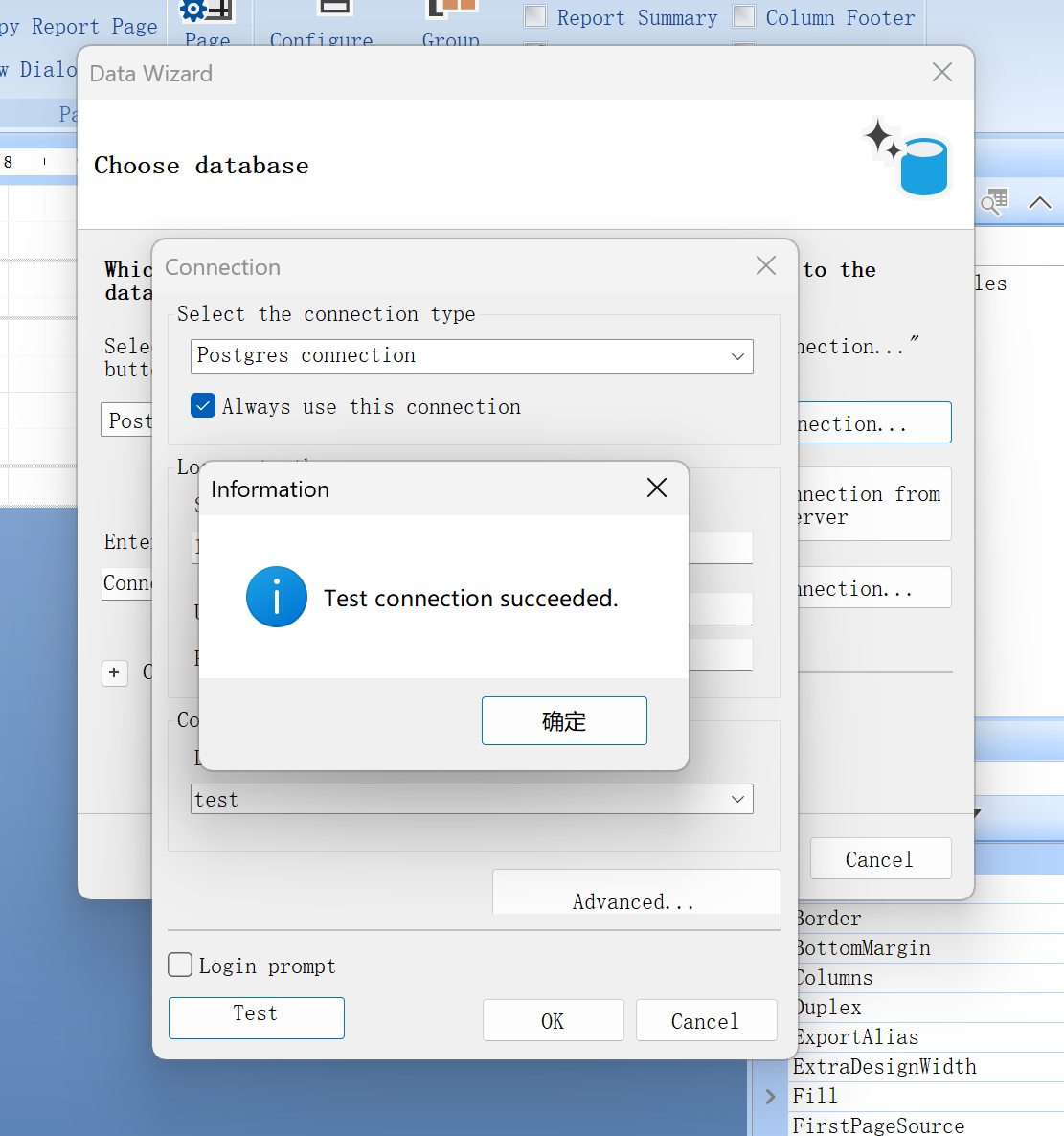
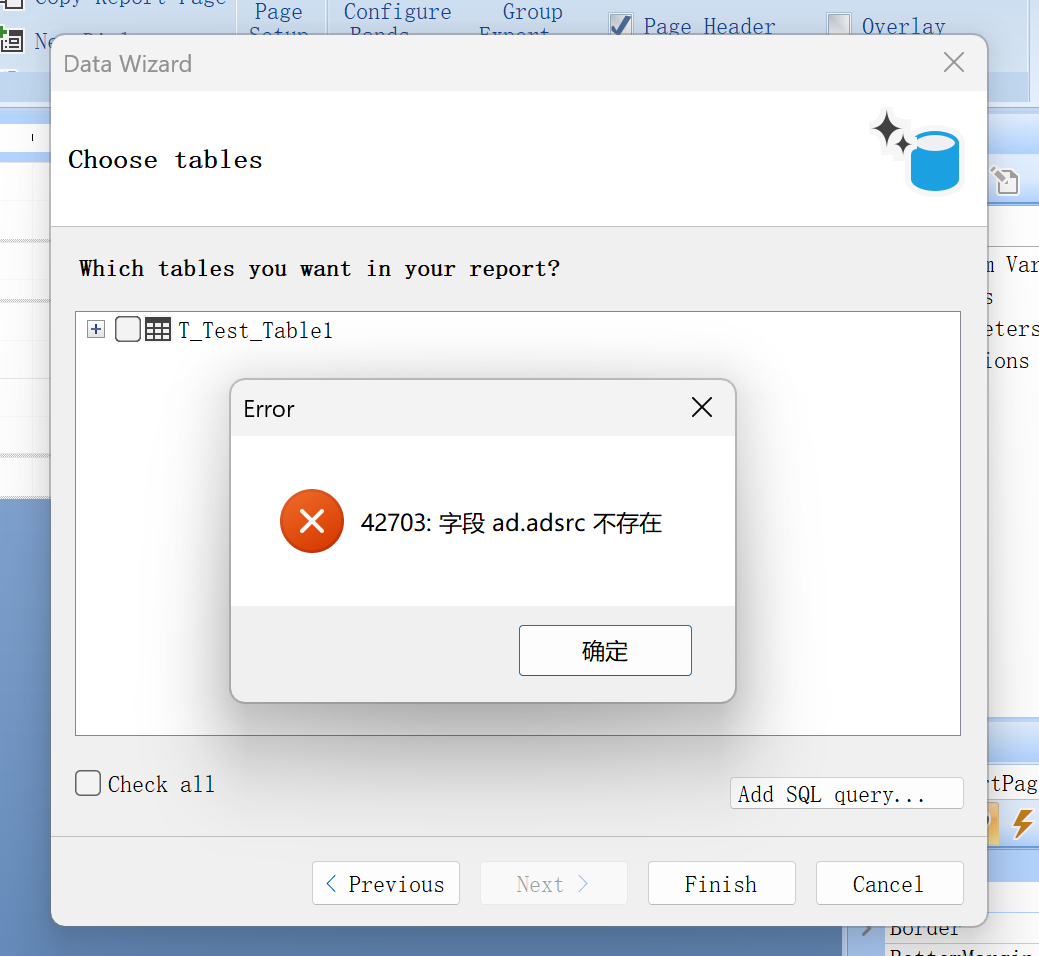
Comments
Upgrade the project framework to. NET Framework 4.6.2 and run an error message. Changing to another version will also result in different error prompts. Is the purchased code without a newer version? The current original code framework is too old, and there are too many compilation issues?
My problem has been resolved, but I haven't found a way to close this discussion. Thank you!!
Could You please share how did You solve Your problem?