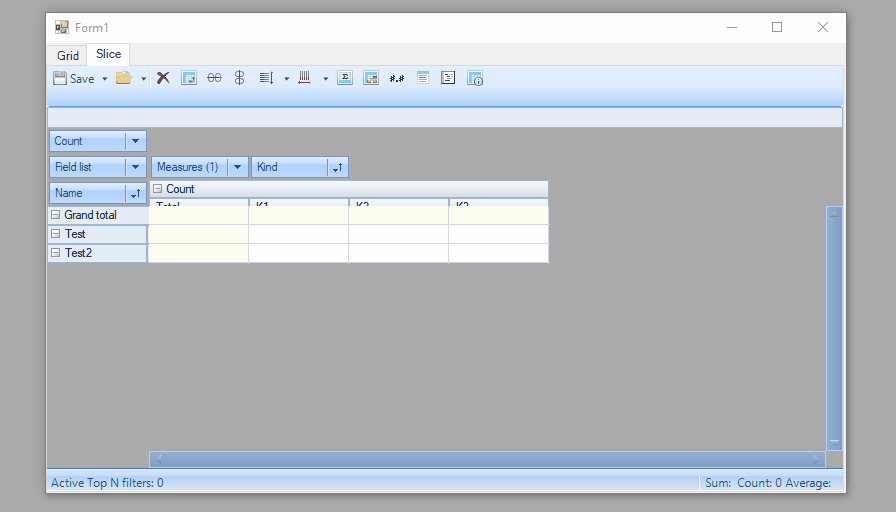FastCube.NET interface problem
Hello,
I am testing FastCube.NET trial version. When I load data programmatically and setting up axes and measures, the horizontal header of the grid is cut off. The curious thing is that when I am trying to change the height or the width of one of grid's columns by dragging the column edge, even a little bit, the header "unfold" and has the right height.
The code:
var list = new List<TestModel>
{
new TestModel{ Count = 1, Date = DateTime.Now.Date, Name = "Test", Kind = "K1" },
new TestModel{ Count = 2, Date = DateTime.Now.Date, Name = "Test", Kind = "K2" },
new TestModel{ Count = 3, Date = DateTime.Now.Date, Name = "Test", Kind = "K1" },
new TestModel{ Count = 4, Date = DateTime.Now.Date, Name = "Test2", Kind = "K2" },
new TestModel{ Count = 5, Date = DateTime.Now.Date, Name = "Test2", Kind = "K3" },
new TestModel{ Count = 6, Date = DateTime.Now.Date, Name = "Test2", Kind = "K1" },
};
cube1.Close();
cube1.SourceType = SourceType.DataSource;
cube1.DataSource = new FastReport.Olap.Cube.DataSource()
{
DataSet = new FastReport.Olap.Cube.ListDataSet()
};
(cube1.DataSource.DataSet as ListDataSet).DataSource = list;
cube1.Open();
slice1.MeasuresContainer.AddMeasure(new MeasureField(slice1)
{
Name = "Count",
Caption = "Count"
});
slice1.XAxisContainer.AddMeasuresField();
for (int i = 0; i < list.Count; i++)
{
var filterField = slice1.SliceFields.GetFieldByIndex(i);
slice1.FiltersContainer.AddSliceField(filterField);
}
var field = slice1.SliceFields.GetFieldByName("Name");
slice1.YAxisContainer.AddSliceField(field);
field = slice1.SliceFields.GetFieldByName("Date");
slice1.YAxisContainer.AddSliceField(field);
field = slice1.SliceFields.GetFieldByName("Kind");
slice1.XAxisContainer.AddSliceField(field);