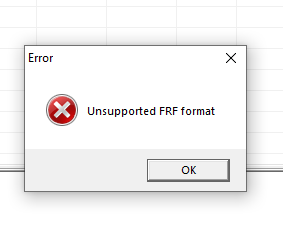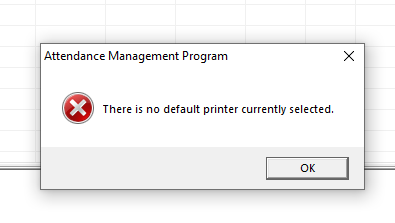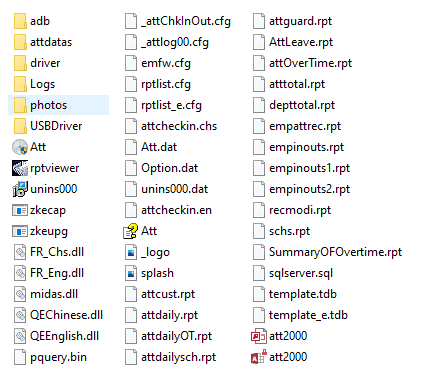"Unsupported FRF format" , "There is no default printer currently selected"
Hello,
I am using a software called "ZKTeco Attendance Management" which uses FRF format reports for its attendance reports.
I always install this software on my customers PCs and the reports work without a worry but today I got a customer that gets these two error messages:
1."Unsupported FRF format"
I click OK, then I get this:
2."There is no default printer currently selected"
As a solution I tried this:
1) I selected all the possible printers as default printer.
2) I Copied all the files from my perfectly working software on my pc to his pc to be sure it's not a configuration error or some missing file.
3) I used CCleaner to clean any possible register error.
but nothing worked.
These are all the files I have on my software's folder:
and these are all the printers I found:
and this is a link to a solution I found online which didn't work when I tried it:
Thanks in Advance for your help.