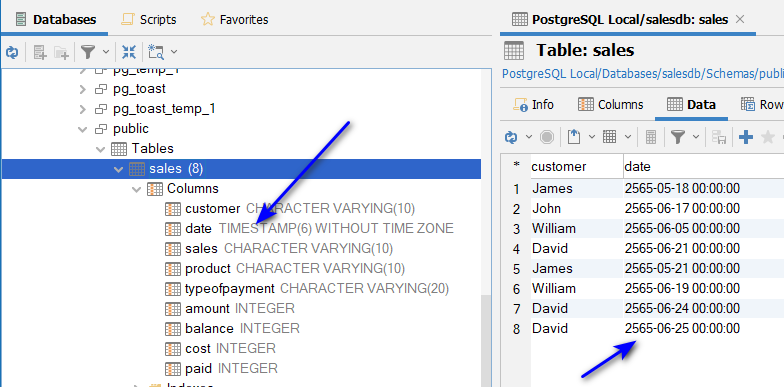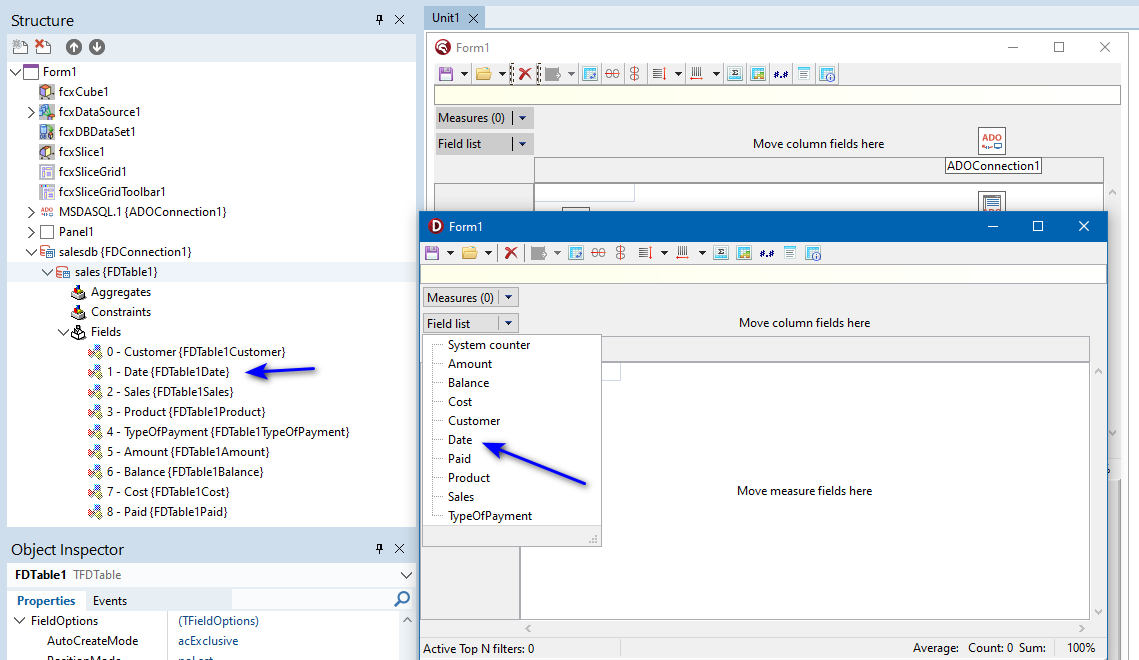I can't make auto Date fields work
Hi all.
I've tried to follow this tutorials ( https://www.fast-report.com/nl/blog/show/using-fastcube-multidimensional-data-analysis/ ).
Since I want to connect PostgreSQL via FDConnection / FDTable.
I can make things work so far, except the date fields.
No matter how I setup pgsql field "date" to be "date" only or "timestamp without timezone", I can't make this date field automatically create "DayDate", "Monthweek" , etc. like the tutorial
What should I revisit and take a look again? So far, I didn't add any customcode yet.