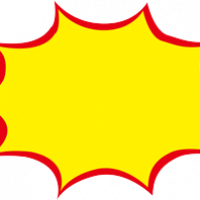In the VCL version, how to stop after only displaying the complete page 1?
hello everyone:
I am working on a different template for users to choose. Each template loads different amounts of data.
But the whole generation is slow. I want to display only the complete page 1. For each template, only one row or multiple rows may be loaded.
I can get a value in the onprocess event, and then I call the end there, but there will always be half of the display on page 2.
procedure TFrameReport.frxReport1Progress(Sender: TfrxReport; ProgressType: TfrxProgressType; Progress: Integer);
begin
if Progress > 1 then
begin
frxReport1.Terminated := True;
end;
end;
So I want to know how to display only the template on page 1.
Thank you.