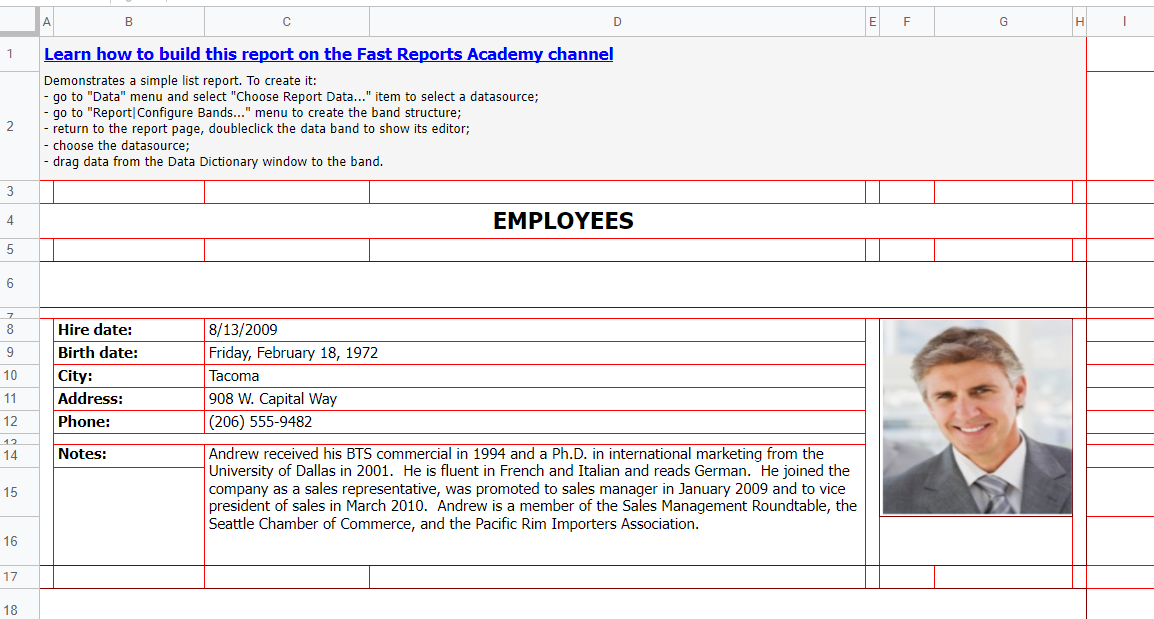Red cell border in Excel 2007
I'm using FastReport 2022.1.0, and whenever a report is exported to Excel 2007 format and viewed in Google Sheets, if a style is not explicitly applied to a cell, the cell is given a red border. When viewed in Excel, the borders are normal. It even happens with the demo reports:
If I open the exported file in Excel and save it, then view it in Google Sheets the red border is gone.
I opened the exported xlsx file and found this in styles.xml:
<borders count="24"> <border> <left style="thin"><color rgb="FFFF0000" /></left> <right style="thin"><color rgb="FFFF0000" /></right> <top style="thin"><color rgb="FFFF0000" /></top> <bottom style="thin"><color rgb="FFFF0000" /></bottom> <diagonal /> </border>
Is there anything I can do to remove or change this default style?