RAD Studio 10.4.2 Failed install / uninstall how to manually remove?
I'm moving to a new notebook computer and as I've done with RAD Studio on my desktop and old computer I used the GetIt Package Manager to install Fast Report 6.7 VCL but for some reason on this particular computer / install something went wrong and when the IDE restarted there was an error which I was unable to capture. I thought that uninstalling and reinstalling would fix the problem but when I attempt to uninstall I get this message:
And it seems like the IDE thinks it's installed and can't uninstall it and continues to show it as installed. How can I remove it manually to try the install again?
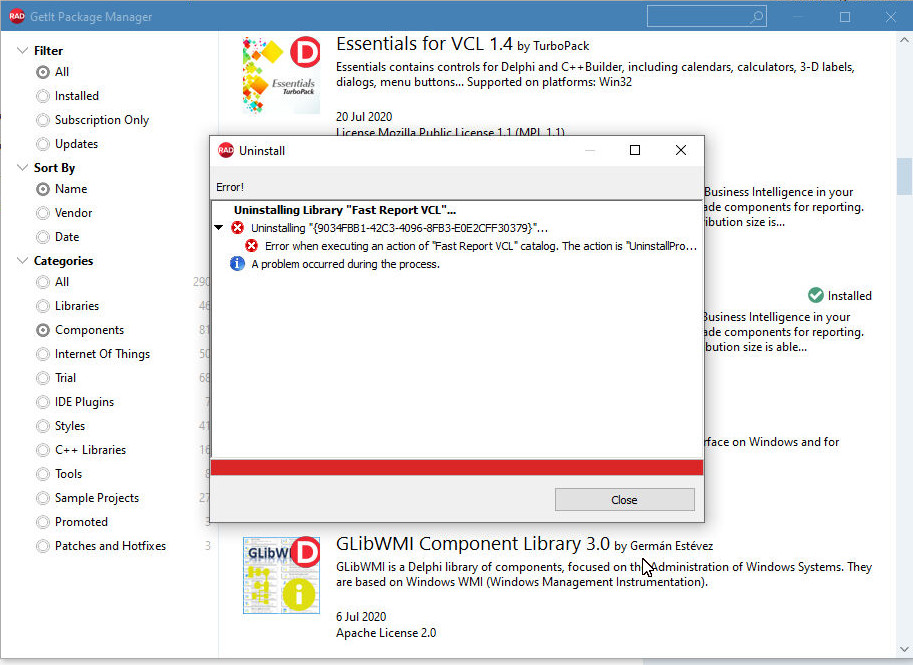
Comments
Did you run Delphi with "Run as administrator" option?
I have the exact same problem. Did run as regular user, domain Administrator and Local Machine Administrator. Getting
And Fast Reports does not load on startup.
Any help would be much appreciated.
Thank you,
Paul
May be some solution for C++Bilder11 (Alesandiria, 21.0)
GetIt Package manager is based on registry:
HKEY_CURRENT_USER->
SOFTWARE->
Embarcadero->
BDS->
21.0->
CatalogRepository->
Elements->
Fast_Report_VCL-6.7-10.4.
This item must be deleted, and after that GetIt package manager is able to to reinstall FastReport.
Important: Antivirus programs may detect that the installer is malicious and require an exception for all files installed.
Please be carefull using RegEdit, and make restore point before.