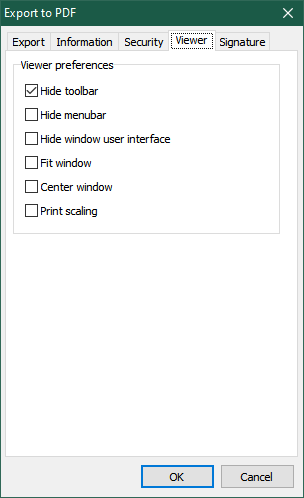Vcl 2021.0.7 - Options for Export to PDF
OK, back here after focussing on stuff other than Reports!
Just upgraded from Vcl 6 to Vcl 2021 and experimenting with new stuff in Export to PDF.
We set "PDF Standard" to "3A" in preparation for getting serious about "security".
But before doing anything more I noticed that we now have an additional "toolbar" showing in the Acrobat window. Is there any option available to "hide" this? Obviously the User can do it within Acrobat, but we'd like to open the exported PDF with less "junk" on the screen.
The "Viewer" Tab in "Export to PDF" Dialog Box offers six options (which are matched with Properties in the TfrxExportPDF Component).
With the above options selected the Acrobat window looks like the following.
The "Hide Navigation Pane Buttons" does work, but it it isn't easy to find.
Ideally I'd like a "belt and braces" solution, i.e. (1) a code option so we can set a default state (based on our User's expectations) (2) an end-User option in the "Export to PDF" Dialog Box so the default state can be overridden.
Suggestions anyone?
Cheers, Paul