PDF export in version 6.9, Interactive forms, no linebreak possible when editing a form field
Hi
I have installed the 6.9 version and I'm very happy for the interactive form fields in the PDF export,
but my problem is that if I try to edit a form field in the exported PDF file where the vertical alignement is VCenter, linebreak is not working. The field contains two lines, but when I edit the field and change fex. the text in line two, the linebreak disappear and all text is put in one line. Is this a bug or is there a simple solution to my problem?
The first screenshot is after editing the second line, the second screenshot is the original text.
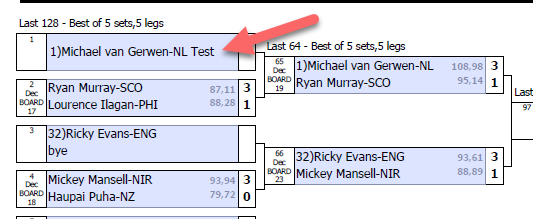
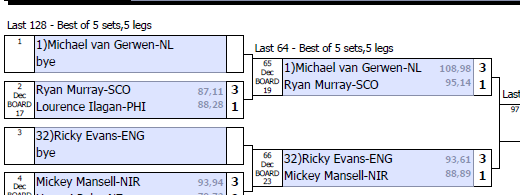
Comments
If I set the alignment to VAtop, it works, but the text does not look so nice, I need to set it to VAlign since the font size can be set by the user.
Can you attach pdf (not from FR) which works OK with form field with center vertical alignment?