Default dataset
Hi
I use the code below for setting some default settings and opening the formdesigner
FormMain.frxDesigner.OpenDir := sMapWRISTBAND;
FormMain.frxDesigner.SaveDir := sMapWRISTBAND;
FormMain.frxReportWristband.PreviewOptions.Zoom := 1;
FormMain.frxReportWristband.EngineOptions.DestroyForms := False;
FormMain.frxReportWristband.DataSetName := 'Print';
FormMain.frxReportWristband.DataSet := frxDBDataset_Print;
FormMain.frxReportWristband.Clear;
// Star designer
FormMain.frxReportWristband.DesignReport;
Now i need two things:
- assign by code the correct dataset (the version is in dutch below) but see dataset {niet toegewezen}
- the user can NOT select a other dataset (main menu / Report / )
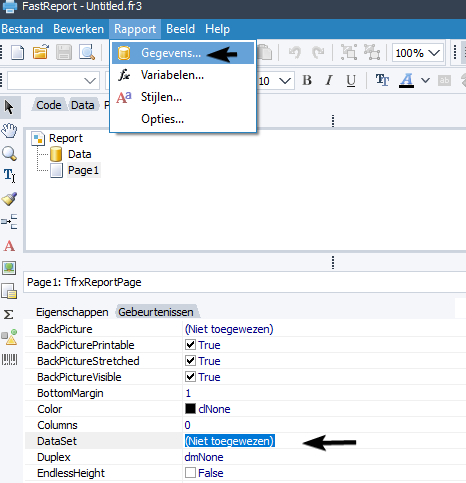
Comments
Use TfrxReportPage(frxReport1.FindObject('Page1')).Dataset := ...
Where or how to use?
FormMain.frxDesigner.OpenDir := sMapWRISTBAND;
FormMain.frxDesigner.SaveDir := sMapWRISTBAND;
FormMain.frxReportWristband.Clear;
FormMain.frxReportWristband.PreviewOptions.Zoom := 1;
FormMain.frxReportWristband.EngineOptions.DestroyForms := False;
FormMain.frxReportWristband.DataSets.Add(frxDBDataset_Print);
FormMain.frxReportWristband.EnabledDataSets.Add(frxDBDataset_Print);
// FormMain.frxReportWristband.DataSetName := 'Print';
// FormMain.frxReportWristband.DataSet := frxDBDataset_Print;
TfrxReportPage(FormMain.frxReportWristband.FindObject('Page1')).Dataset := frxDBDataset_Print;
When i add this line: TfrxReportPage(FormMain.frxReportWristband.FindObject('Page1')).Dataset := frxDBDataset_Print;
i get the following error on runtime
Create small demo project and send it to support@fast-report.com
Set frxReportWristband.StoreinDFM = True, load or create report teplate with Page1 report page and use
<CODE>procedure TForm1.D1Click(Sender: TObject);
begin
frxDesigner.OpenDir := 'C:\TEMP';
frxDesigner.SaveDir := 'C:\TEMP';
//frxReportWristband.Clear;
frxReportWristband.PreviewOptions.Zoom := 1;
frxReportWristband.EngineOptions.DestroyForms := False;
frxReportWristband.DataSets.Add(frxDBDataset_Print);
frxReportWristband.EnabledDataSets.Add(frxDBDataset_Print);
frxReportWristband.DataSetName := '';//'Print';
frxReportWristband.DataSet := nil;//frxDBDataset_Print;
//Page1 should exists in the report template, don't clear it
TfrxReportPage(frxReportWristband.FindObject('Page1')).Dataset := frxDBDataset_Print;
// Star designer
frxReportWristband.DesignReport;
end;</CODE>