Problems displaying rich text in fastReport VCL 6.2.11 richview component in windows 10
We have a lot of problems in Windows 10 when try display rich text in fastReport VCL 6.2.11. This problem has occurred in Windows10. In earlier Windows7 or Windows XP versions that use the Msftedit.dll (version 5.41.21.2510 or smaller) library does not have this issue.
We have such problems with many documents.
There is some example:
In windows 10
the same text in windows 7
in attachment is example o some "bad" rich text.
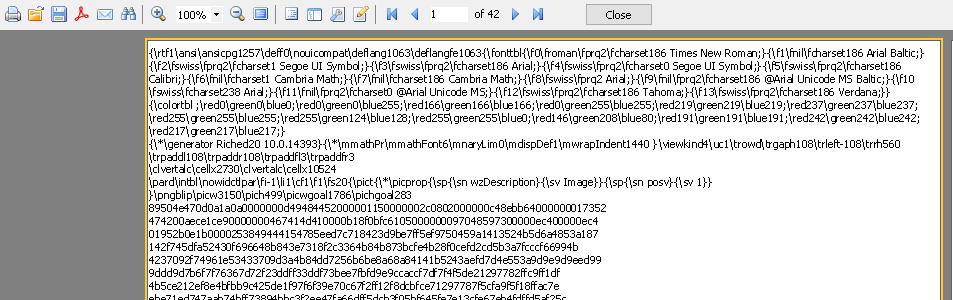
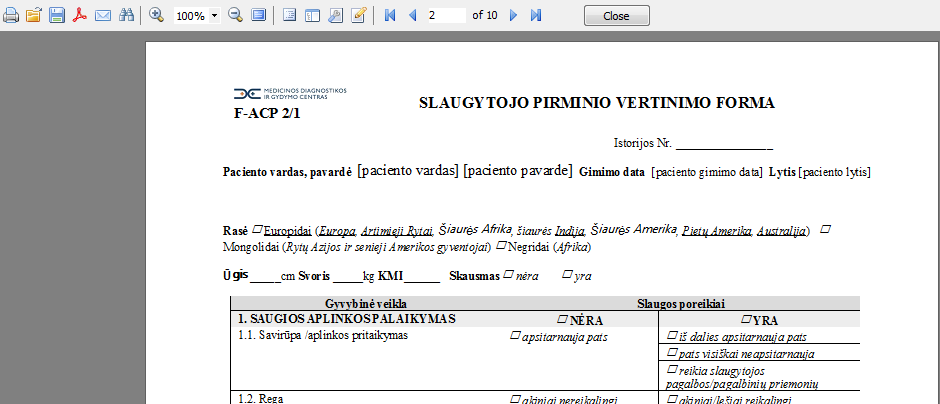
Comments
Looking at the file you have uploaded, it has a CR LF 00-byte sequence at the end, after the closing }. I wonder if that is upsetting the RTF code.
I know in the past I had an issue with whitespace before the leading { causing RTF to fail in another application.