Change band height by code
Hello, I have a problem when dynamically changing the height of a band (with name DetailCuer, is detail from another master), the band has an image and various texts and in the onbeforeprint event I check if a text field is empty, if so I make the band less high, if it has text I put the band at its normal height, the code is (I change text color to make sure the condition is ejecuted correctly):
procedure DetailCuerOnBeforePrint(Sender: TfrxComponent); begin if (<CUERPOS."NOMITEM"> = '') then begin MemNomCuer.Color:= clRed; DetailCuer.Height:= 0.46; end else begin MemNomCuer.Color:= clSilver; DetailCuer.Height:= 2.5; end; end;
but this code does not work, it overlaps the texts of several bands and does not correctly show the assigned height. Is there anything special that i should consider when changing the height of a band ?, thanks
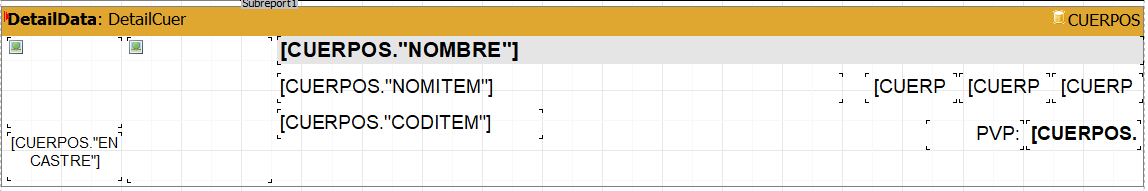

Comments
0.46 or 2.5 pixels is too small. Use 2.5 * fr1cm