vertical images in margin
I'm trying to create a multi page report and would like all pages to contain vertical lines in the margin / outside the bands.
At the moment I have places two images in the page 1 margins and it works fine.
However the images are not displayed on the next pages 2, 3...
I have also tried to place a backgroundimage the same size (A4) with all white in the middle but this backgroundimage is fitted to the same print area like the bands so this solution doesn't work. The orange lines are then mixed with the texts ...
I'm sure there's a simple solution to this problem?
Thanks in advance!
Martin
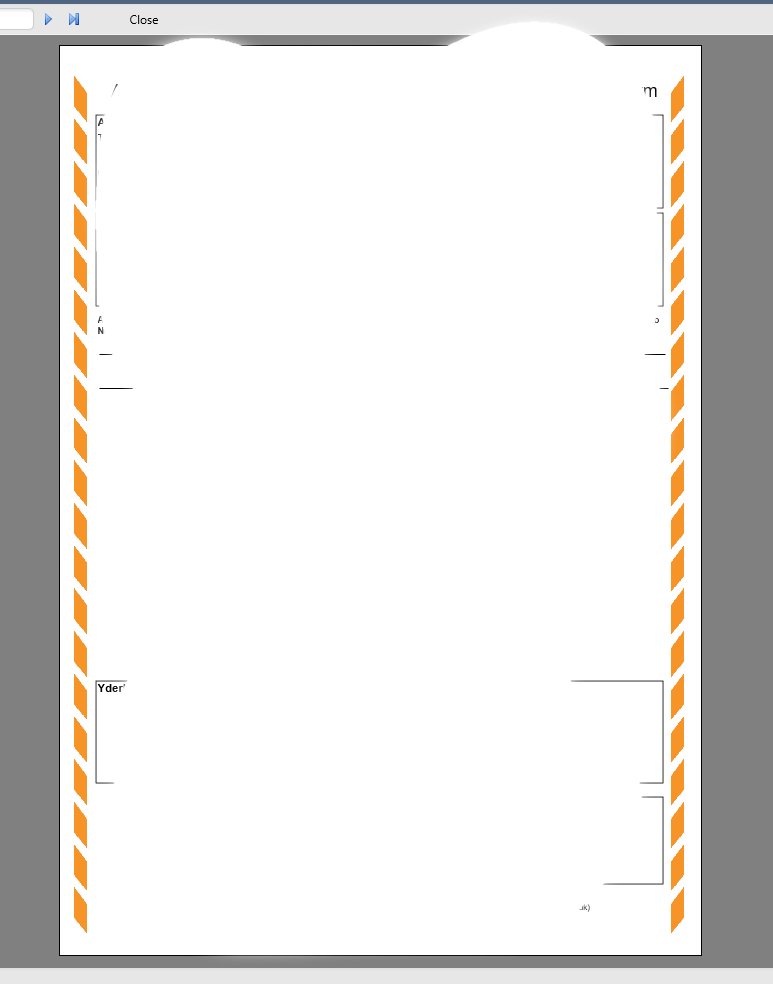
Comments
Use TfrxOverlay band