Print data horizontally in FastReport
In Winform and C#, How can I show data in dataset in FastReport horizontally?
Example:
1 2 3 4 5 ...
Finally I want to show data in Matrix format with specific count of column.
Example:
+
+
+
+
+
+
| 1 | 2 | 3 | 4 | 5 |
+
+
+
+
+
+
| 6 | 7 | 8 | 9 | 10 |
+
+
+
+
+
+
My effort:
1) Adding the FastReport.TextObject controls manually.
in this case I can't find out when I pass the page.
2) Using the Table control. But I have just one column in database and I can't handle this.
Final Report:
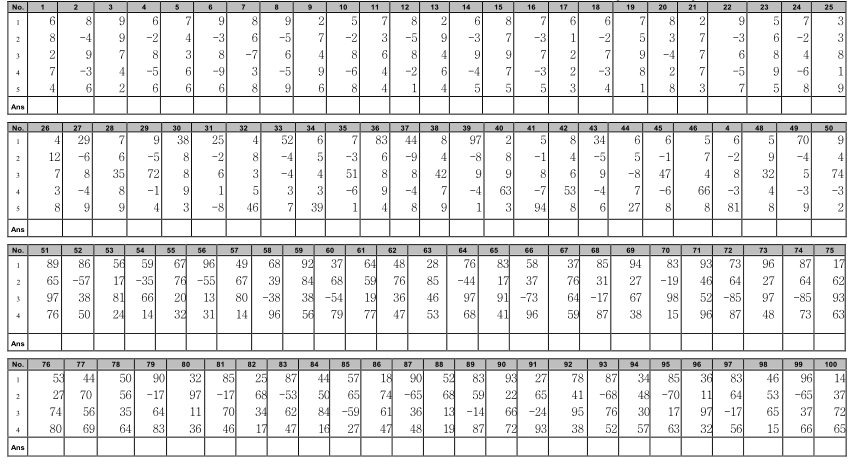
I'm very stuck and any suggestion can helps me
Example:
1 2 3 4 5 ...
Finally I want to show data in Matrix format with specific count of column.
Example:
+
+
+
+
+
+
| 1 | 2 | 3 | 4 | 5 |
+
+
+
+
+
+
| 6 | 7 | 8 | 9 | 10 |
+
+
+
+
+
+
My effort:
1) Adding the FastReport.TextObject controls manually.
in this case I can't find out when I pass the page.
2) Using the Table control. But I have just one column in database and I can't handle this.
Final Report:
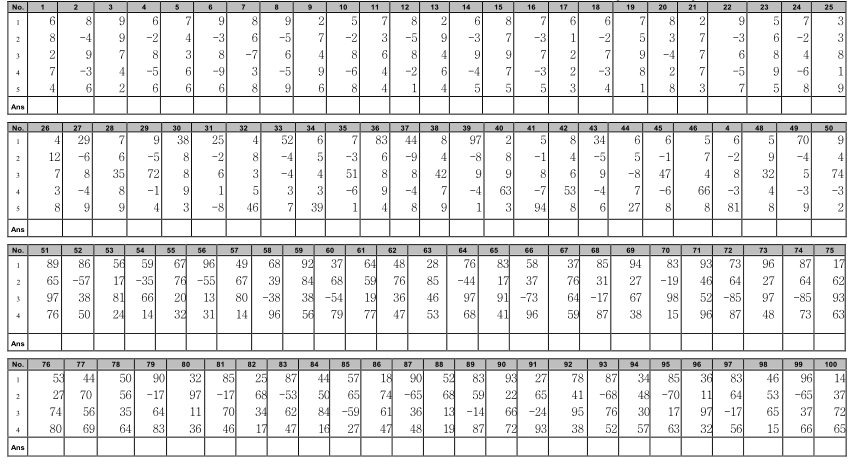
I'm very stuck and any suggestion can helps me
Comments
- The report must be double step.
- DataBand in the event AfterPrint :
[namapage].PaperWidth = 190 + (Convert.ToInt32(([namematrix].ColumnIndex ).ToString()) * 14);
- 190 measures in my report non- dynamic columns
- 14 is a measure of the dynamic columns (matrix autosize false)