How to place a single memo next to repeating detail lines?
I have a report with several data/detail bands which display different data OK.
On one of the data/detail sections I want to show a box on the right of the detail rows containing some text that explains what the detail rows are showing. (see images below)
I have tried playing with putting the box into a sub report and putting it either into the data band or the detail band.
I have tried making two sub reports side by side, one with my real data rows and one with my explanatory box.
I have tried setting the stretched property of the bands to true and the stretch mode of the memo with my text in it to maxheight.
However the best I can get is to have my box repeated many times on the page.
I have PrintOnParent set to true.
Can somebody please explain how to get what I want?
This is the design part of the band in question
This is what that that part looks like at the moment in preview
and this is a mock up of what I want to achieve
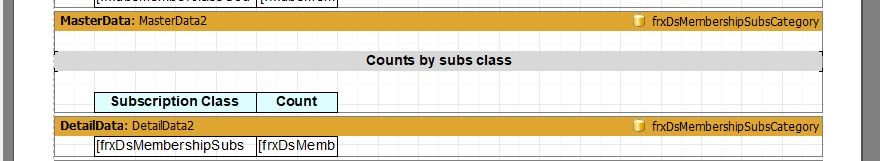
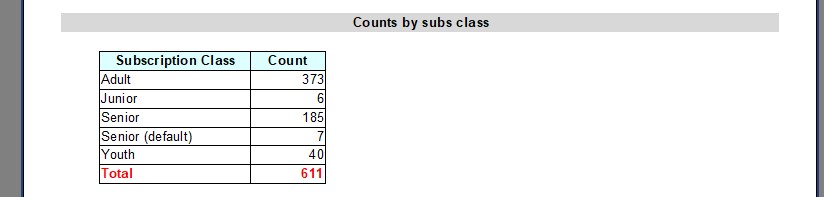
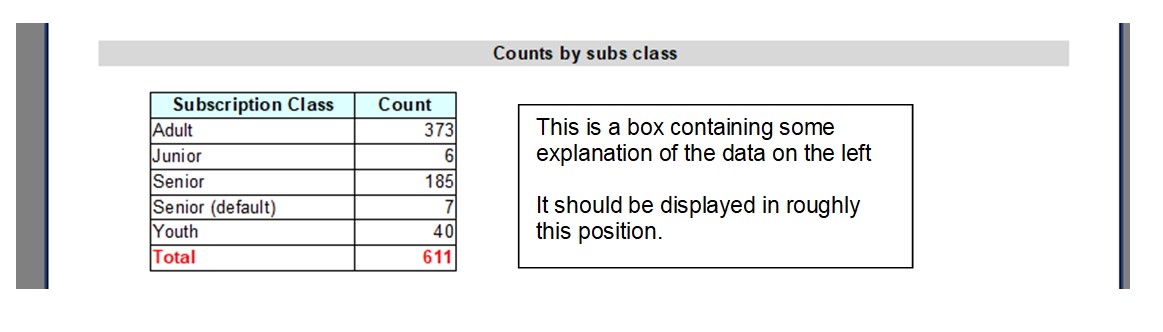
Comments
I wish you good health!
Where do you get the data for the following text?
Look at the "Table from code" demo example
It's just fixed text explaining what the detail rows are showing.
i.e a memo box with a fixed string inside, not taken from any data source, just like a label with a caption
If it is the same for all records, then just put TfrxMemoView and set for it Duplicates :=dmMerge
There is no duplicates property of a TfrxMemoView
Hello!
Then tell me what version of Delphi and FastReport you have