FR 6.9.2 frxRichView png file is not displayed correctly in report
Hi,
we have a report with frxRichView item on it. This shows the rtf content of a file.
if the file contains a png image it will be displayed correctly if the png file has got a low size e.g. 5 KByte,
If the image file is larger, then the raw content of the rtf is shown in the report in addition the report contains more then 100 pages.
Any Idea whats might be wrong?
Thanks in advance Klaus

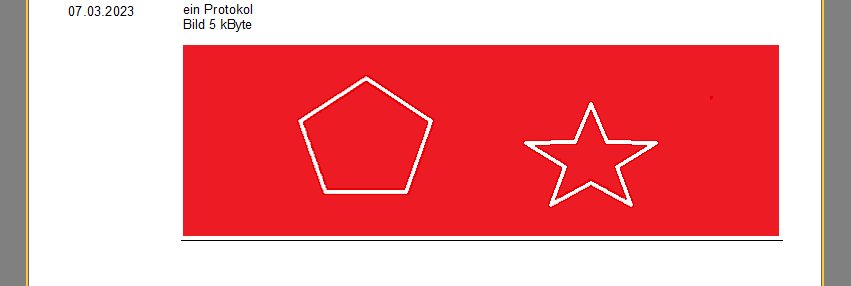
Comments
please find in attach the two examples Bild1.rtf will not be shown correctly in fr report.
The second example Bild2.rtf will be shown correctly in fr report.
This is how rtf will be loaded to the fr report:
procedure TDlgProtausgabe.frxRtfProtAusgabeNewGetValue(Sender: TObject; const VarName: string; var Value: Variant);
var
query: TIB_Query;
fs: TFileStream;
fValue: String;
begin
if varName = 'protokoll' then
begin
query := TIB_Query.Create(nil);
try
query.IB_Connection := ibConnection;
query.SQL.Text := ' select p.d_pr_txt as rtfProtokoll from d_pr_prot p where p.d_pr_id = :protId';
query.ParamByName('protId').AsInteger := frxIBOprotausgabe.DataSet.FieldByName('ProtID').AsInteger;
query.Open();
if query.RecordCount = 1 then
begin
Value := query.FieldByName('rtfProtokoll').AsRawString;
end;
finally
query.Free;
end;
end;
end;