Don' finde "Formular Editor" in FastCube 2.0
Hello,
I use FastReport and FastCube Ultimate in Delphi 11.2, but I can't find the "Formular Editor" for Input PascalScript in FastCube. In the documentation sehr ist only a picture, but not more information.
Thanks for help
Best regards from Germany Bavaria
Gerd
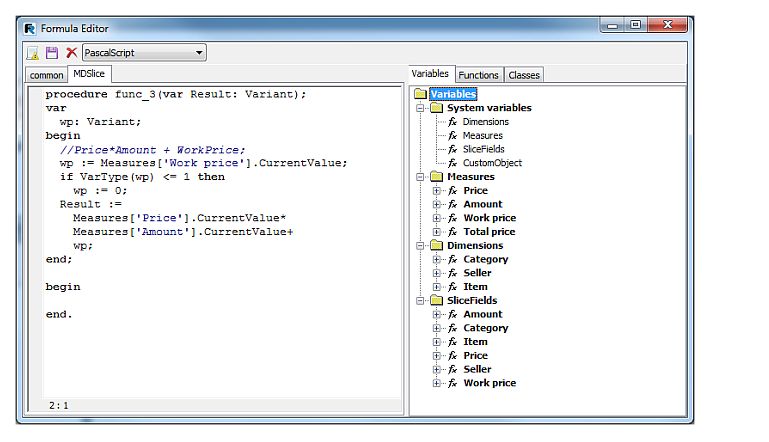
Comments
Do double click on the Calculation combobox
Thank you very much. It really is easier than I thought.
A thick info in the FastCube documentation would certainly be helpful for other users / programmers ;-)
Hi, I'm trying to use this Formula Editor to create a new measure and use it on my FastCube project, however it doesn't work.
After I did double click and opens the Formula Editor dialog I see a default empty PascalScript code, so I write my simple text code ensuring that I'm using the available measures but when try to save with the Disk icon it shows an error message like "Project Project1.exe raised exception class EAccessViolation with message 'Access violation at address 583C19D2 in module 'FMXfs28.bpl'. Read of address 00000000'."
I'm also trying on C++Script that is the language that I use on all of my projects but with the same error.
After that I can access to the measure created but it remains empty without any calculation.
I'm using C++Builder 10.2 and FC 2021.1.2.
Can someone help me to understand if it is a bug or if I'm doing something wrong?
Best regards,
Patricio Cerda