Generate a huge JPG to replace the function of PS template nesting. What about memory overflow?
hello everyone:
I know that no one answered questions on this forum.
But I still want to ask.
I want to use fastport to generate a huge jpg
Similar to Photoshop to generate 300dpi poster template.
But I found that if I want to get the resolution that can be printed directly,
When using huge JPG on the background of page, the program will be very slow.
Some low configured machines will overflow memory.
Does the expert know what to do?
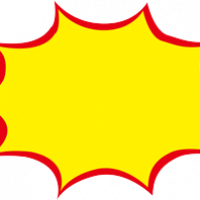
Comments
Try to set TfrxReport.EngineOptions.UseFileCache and TfrxReport.PreviewOptions.PictureCacheInFile to True
Thank you very much for your answers from team members.
I have set the above two properties, and set maxmemsize to 2048 at the same time