dotmatrix printer - again
Hello FR team,
I readed the few topics about printing to dotmatrix printers using their build in capabilities. While I was developing software with delphi, FR3/FR4 was the perfect solution for me. Unfortunately the dotmatrix capabilities are not available under FastReport .Net. Since I switched to .Net for several reasons I'm waiting that FastReport .Net will "Learn" to handle dotmatrix printers natively. I want to stay with FastReport, but can't wait any longer. My question is, if I'm starting to do the neccessary programming, can you push me into the direction from which FR base class I have to start? I thought about to programm a dotmatrix export filter. Can you provide some sample code to show which methods I have to override for this? Actually I don't have a FastReport .Net licence with full sourcecode, so I can't look for myself. As far as I understood, its not possible to send native escape sequences to printers by using only managed code, but MS provided some sample code to do it by some API calls. This solution seems acceptable to me.
Any help is appreciated - best regards
Ulrich Groffy
I readed the few topics about printing to dotmatrix printers using their build in capabilities. While I was developing software with delphi, FR3/FR4 was the perfect solution for me. Unfortunately the dotmatrix capabilities are not available under FastReport .Net. Since I switched to .Net for several reasons I'm waiting that FastReport .Net will "Learn" to handle dotmatrix printers natively. I want to stay with FastReport, but can't wait any longer. My question is, if I'm starting to do the neccessary programming, can you push me into the direction from which FR base class I have to start? I thought about to programm a dotmatrix export filter. Can you provide some sample code to show which methods I have to override for this? Actually I don't have a FastReport .Net licence with full sourcecode, so I can't look for myself. As far as I understood, its not possible to send native escape sequences to printers by using only managed code, but MS provided some sample code to do it by some API calls. This solution seems acceptable to me.
Any help is appreciated - best regards
Ulrich Groffy
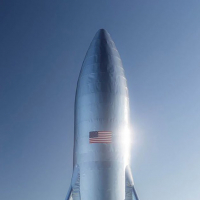
Comments
Sorry, no - dotmatrix support requires a lot of changes everywhere (at component level, engine level, preview, export and print). We have no plans to implement it now.
dry erase laminate